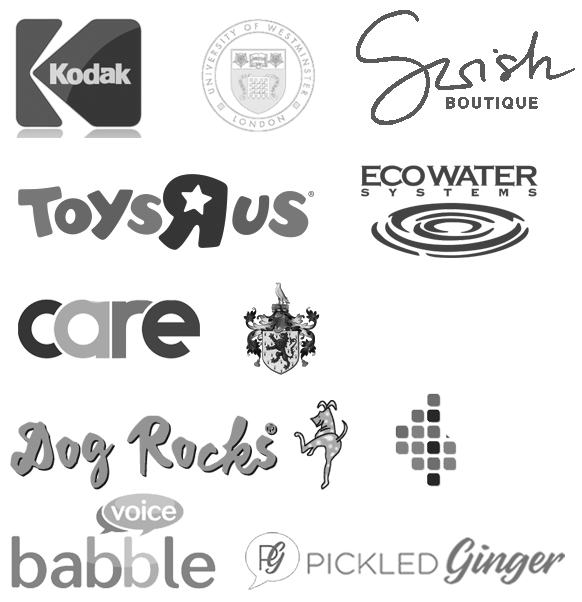Intermediate WordPress Course
This intermediate WordPress course is for those who already have some basic experience with WordPress or another similar website builder and wish to take their understanding and website to the next level. This course is not for experts or advanced techniques i.e. css etc. but aims to re-cap and expand on what has been covered on the beginner course.
Suitable for anyone who wants to learn how to build a new website using WordPress, or learn how to update, manage or improve your existing one.
For those with some experience
We recommend having some previous experience using a web builder or our if you are new to this our Beginner Course prior to this.
- Time 10am – 5pm
- Please note that you will need to bring a laptop (PC or Mac).
- Some previous experience is recommended.
- All attendees will receive an easy to understand course guide electronically in pdf format.
- Suitable for anyone who wants to learn how to build a new website using wordpress, or learn how to update, manage or improve your existing one.
Course highlights…
- Two experienced & friendly trainers
- Free website hosting for 1 year
- Domain name registration for 1 year
- Or a test site for you to work on and keep
- Setup of your site before the course so you’re ready to go
- An easy to understand course guide to take home