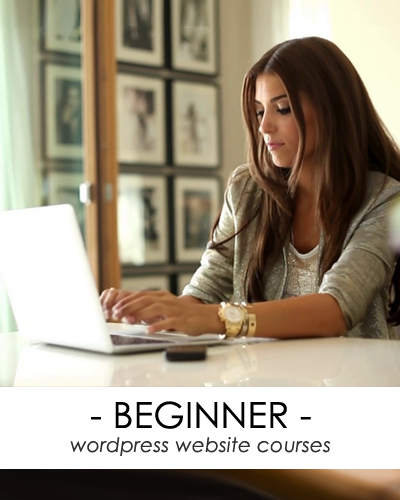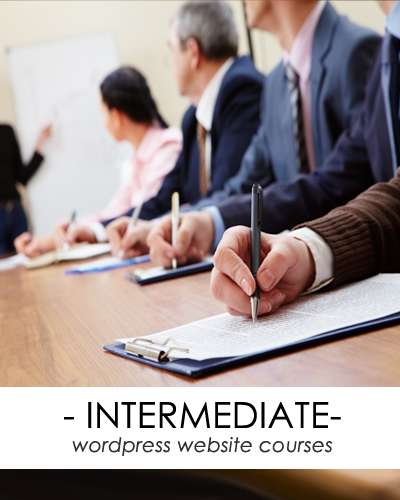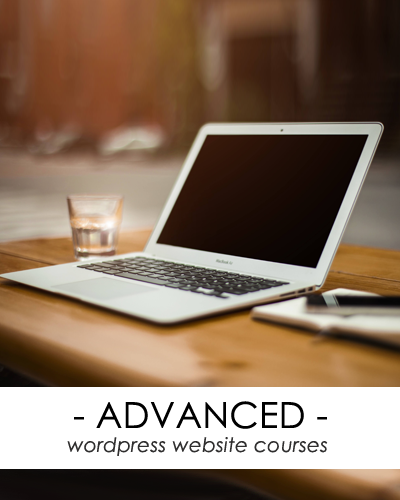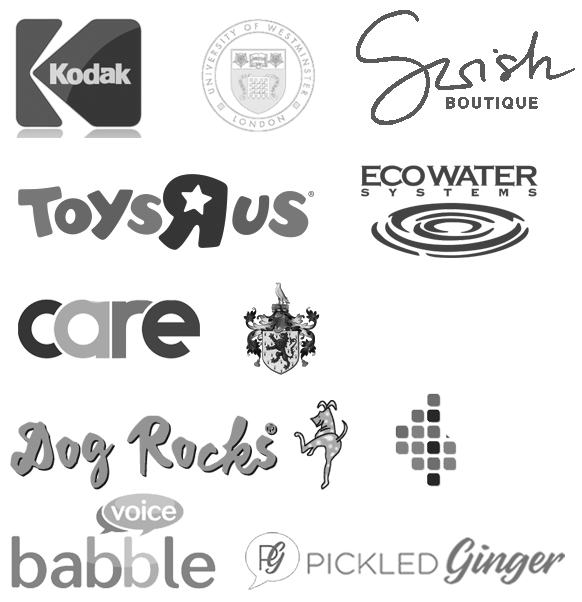We offer advanced training using WordPress. If you already have a solid foundation with the basics of WordPress and wish to take your skills further or create a website with more complex functionality, then we are here to help.
This course is for more advanced users to reinforce and build upon the beginner and intermediate courses.
This is a great course if you would like to learn how to add or manage an ecommerce shop within your website or run online training courses. If you require more complex features or functionality for your business, we can help you build and learn all in one day.