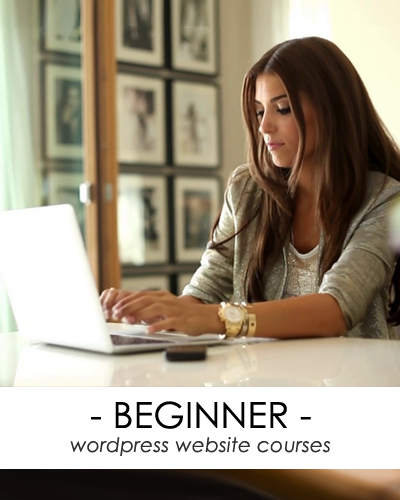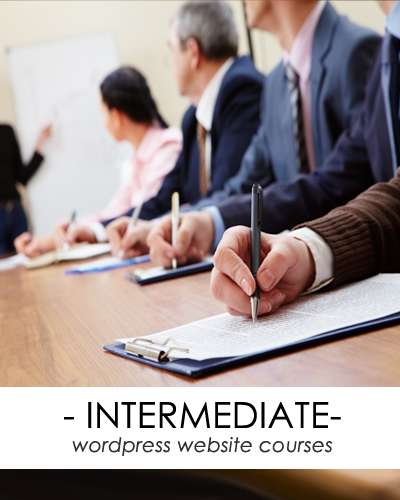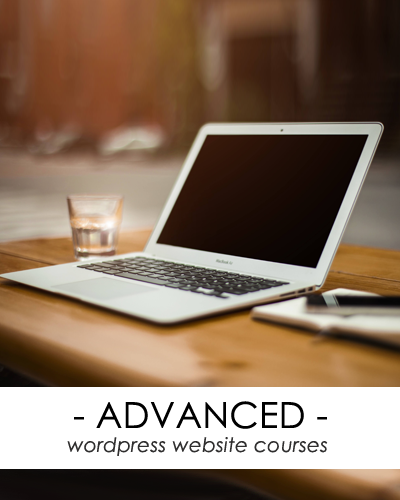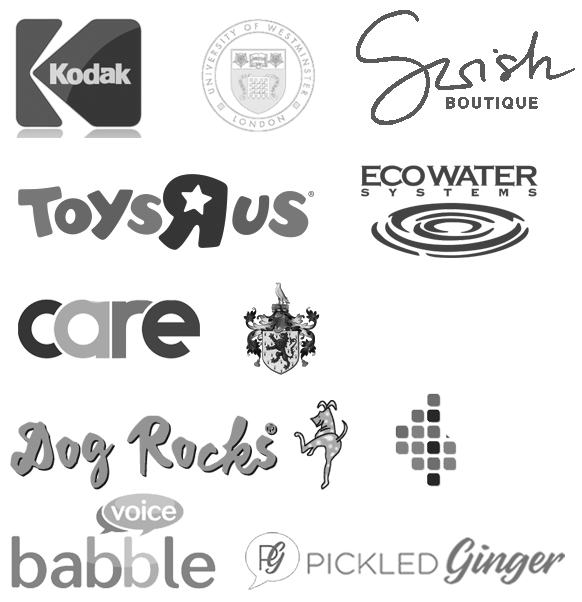This course could be great for you if you already have some experience using WordPress or another CMS system.
If you have some basic knowledge or experience and want to take your knowledge to the next level, this course is perfect for you. It is not however suitable for advanced techniques or experts in web design and WordPress, but is a great recap and to expand on what has been discussed on the beginner course
If you would like to build a new website, manage or update an existing one, this course can help you and your team.
Our courses are hands on, practical and you are free to go at your own pace throughout the day. You can learn how to add design, structure, look and feel, add essential features that you need, track visitors with Google Analytics, take payments using PayPal and more!
As the popularity of WordPress expands daily, there are ever increasing tools and functionality it has to offer. Spending the time to learn how to use it could be an essential part in your online presence and business growth and can prove to be more cost effective if you can manage your website in-house.
Luckily we are also web developers so if you ever get stuck or need a helping hand we can step in to get the job done.